Introduction
Competencies in Core are used for 2 main purposes.
- Prevent Technicians from performing examinations which they are not qualified for.
- Warn schedulers if a technician has been assigned to a job which requires certain competencies. (For example an induction.)
Described below are examples for each of the above scenarios.
Example 1
Creating a "Height Safety" qualification to prevent technicians who are not Height Safety qualified from carrying out Height Safety Inspections.
1. Log in to yourcompanyname.coreinspection.com as an administrative user
2. Goto Configuration - > Competencies
3. Click Add New
4. Enter the details shown below and press "Save"
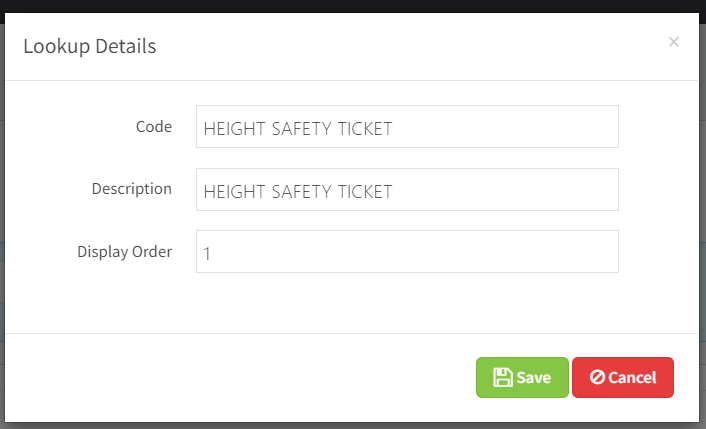
5. Go to Configuration - > Users and open each user you want to add this competency to and assign the height safety competency as per the image below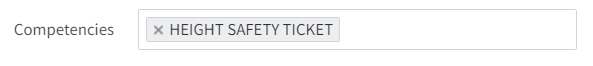 6. Go to "Setup - > Inspection Templates" and for each relevant template, open, click "More Options", Add the competency and then press "Save"
6. Go to "Setup - > Inspection Templates" and for each relevant template, open, click "More Options", Add the competency and then press "Save"
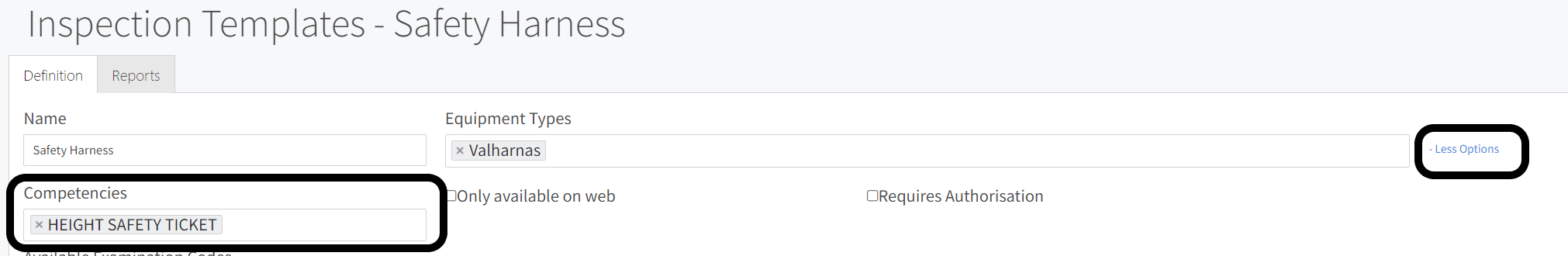
Now when a user who is not assigned to this competency, tries to perform this examination, they will not be allowed. For example see below.
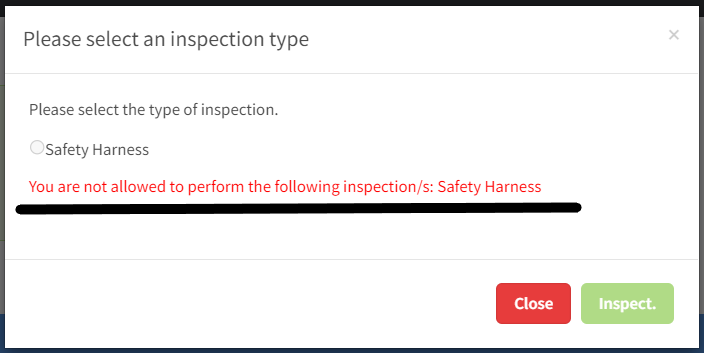
Please note. It is important to assign competencies to users before you assign them to Inspection Templates. The reason being in a live system you will prevent technicians from performing examinations as they don't have a competency assigned to them.
Example 2
For example 2 we will add a competency called "Contoso Induction" for a fictitional company called Contoso. This induction is required by staff prior to attending the Contoso Karattha site.
1. Log in to yourcompanyname.coreinspection.com as an administrative user
2. Go to Configuration - > Competencies
3. Click "Add New", enter the values shown below and click "Save"
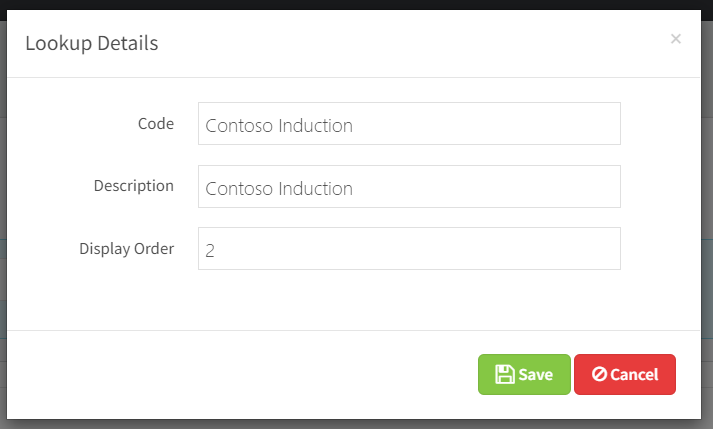
4. Go to Clients and search for the company you are adding the induction for and click open.
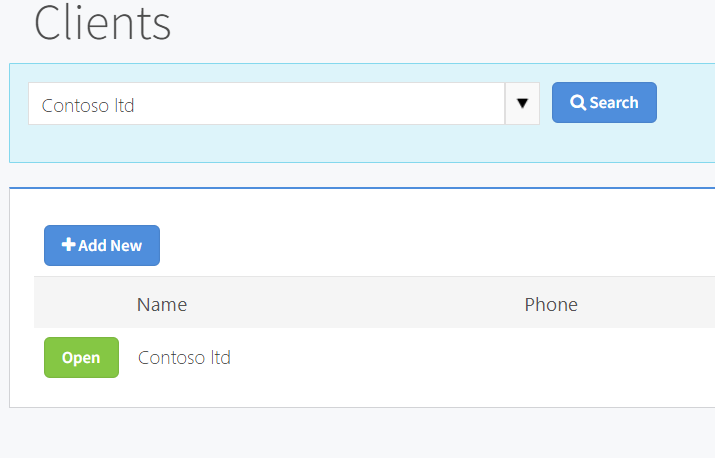
5. Open the relevant client site, click "more options" and select the relevant competency. Then click save.
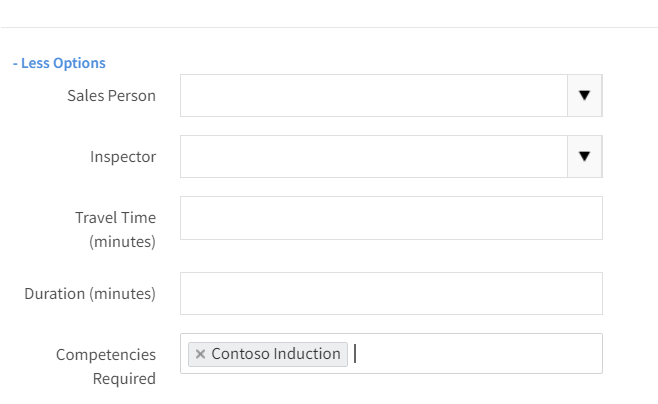
6. Now assign the competency to the relevant users by going to "configuration - > users", opening the user and assigning the competency as per the image below.
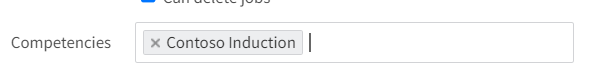
Now when a user assigns a job to a client site that has an induction and a user that doesn't have that induction, they will be warned as per the image below.

