The Job Register is a table of jobs performed for your organisation. Each job can be opened to download registers and view certificates.
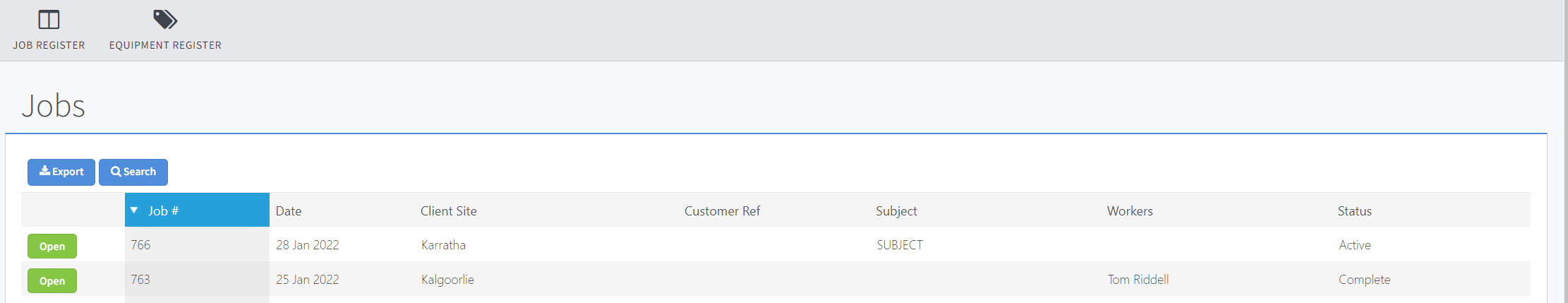
How to Open a Job Summary Report
A Job summary report shows all items that were inspected as part of that job. To open a summary please take the following steps.
1. Search for the relevant Job and press "Open"
2. If the Job has been approved, there will be a button that says "Open Summary Report", click this to open the summary report. If this button doesn't exist then your provider has not yet approved the job.
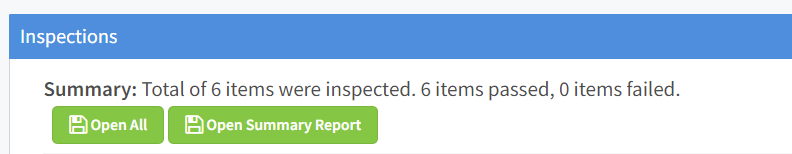
How To Open Certificates For A Job
1. Search for the relevant Job and press "Open"
2. If the Job has been approved, there will be a button that says "Open all", click this to open the certificates. If this button doesn't exist then your provider has not yet approved the job.
3. Alternatively, locate an item in the list of inspections and click "Open" to open the Certificate for this item.

