Once you have scheduled a job using the steps mentioned above you can perform inspections against that job. To do this please take the following steps.
- Log in to https://yourcompanyname.coreinspection.com
- Go to “Jobs” in the menu.
- Search for the job and click “open”
- Go to the “Inspection Reports” tab.
- Click “Add New Inspection”.
- The screen shown below will appear. In the text box titled “Please select equipment to inspect” start typing the description of the equipment to inspect or if it is a new item select “Add New Equipment”
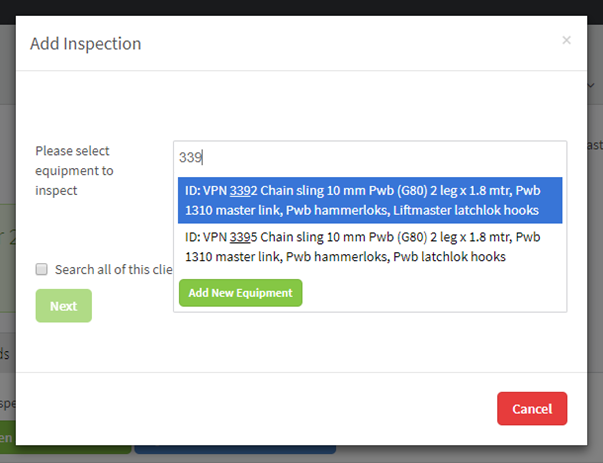
- If inspecting existing equipment, you are able to select multiple items of the same type at this stage (eg multiple round slings).
- Select Next.
- Select the inspection type and select next.
- Fill in the relevant criteria and follow the prompts.
- The equipment will now appear on the inspection Reports tab of the job as shown below.
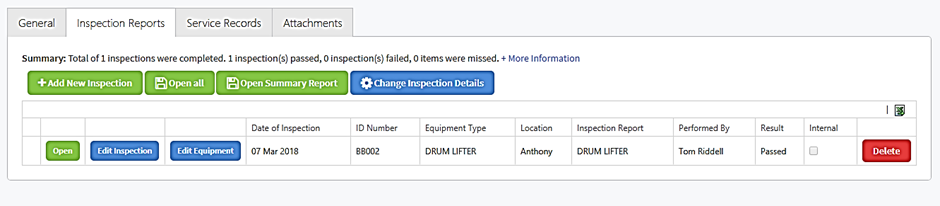
- To view the certificate select “Open”.

