Introduction
Core has as register of clients for you to store client information. Each client in core must contain 1 or more client sites.
Equipment in core is assigned to a client and a client site.
Jobs in Core are also assigned to a client and a client site.
To add a client and client sites please perform the following steps.
1. Log in to Core.
2. Go to "Clients" in the menu
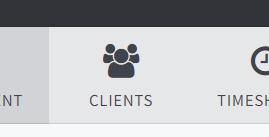
3. Click "Add New"
4. Fill out the relevant details then click "Add New" to add your first client site.
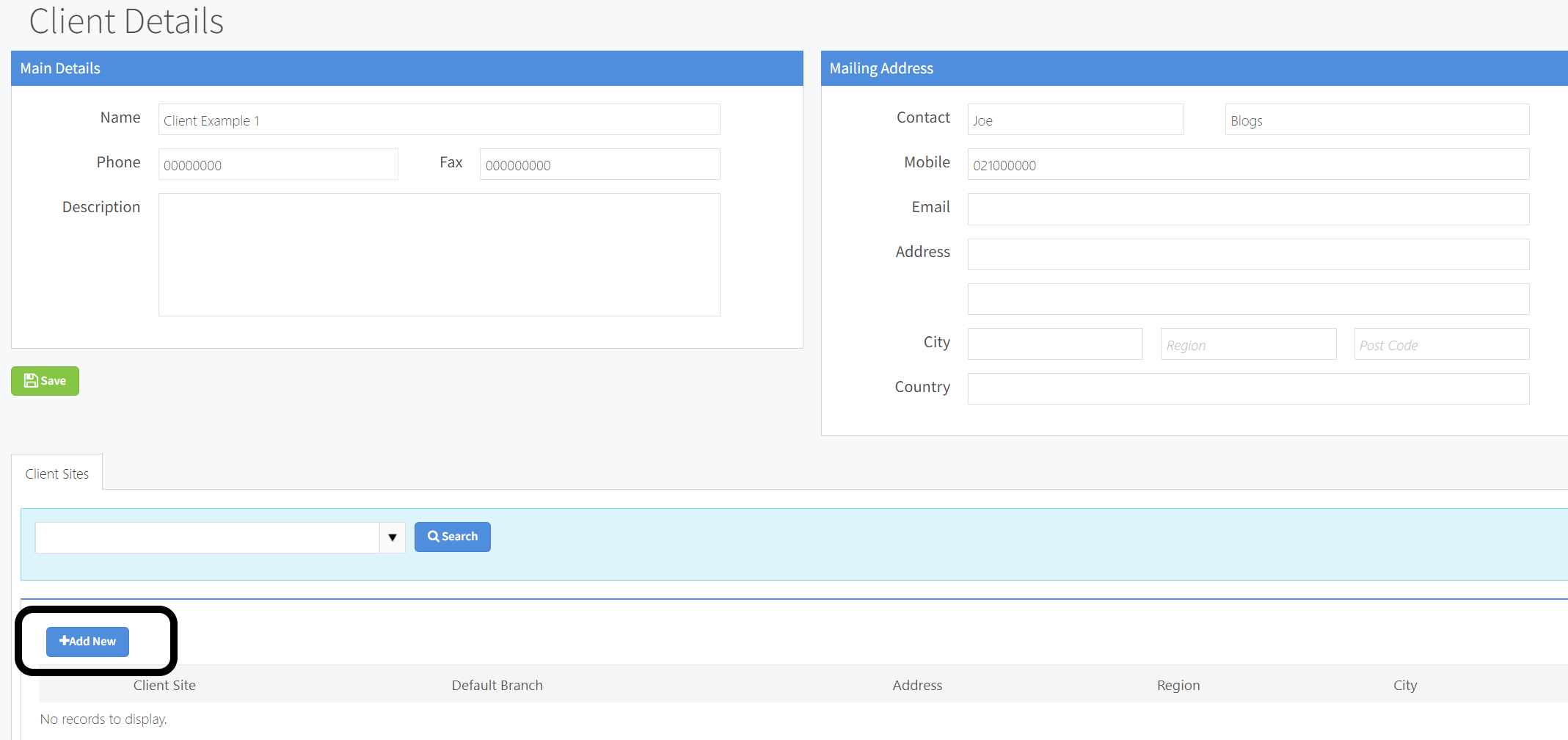
5. Fill out the relevant details and press save.
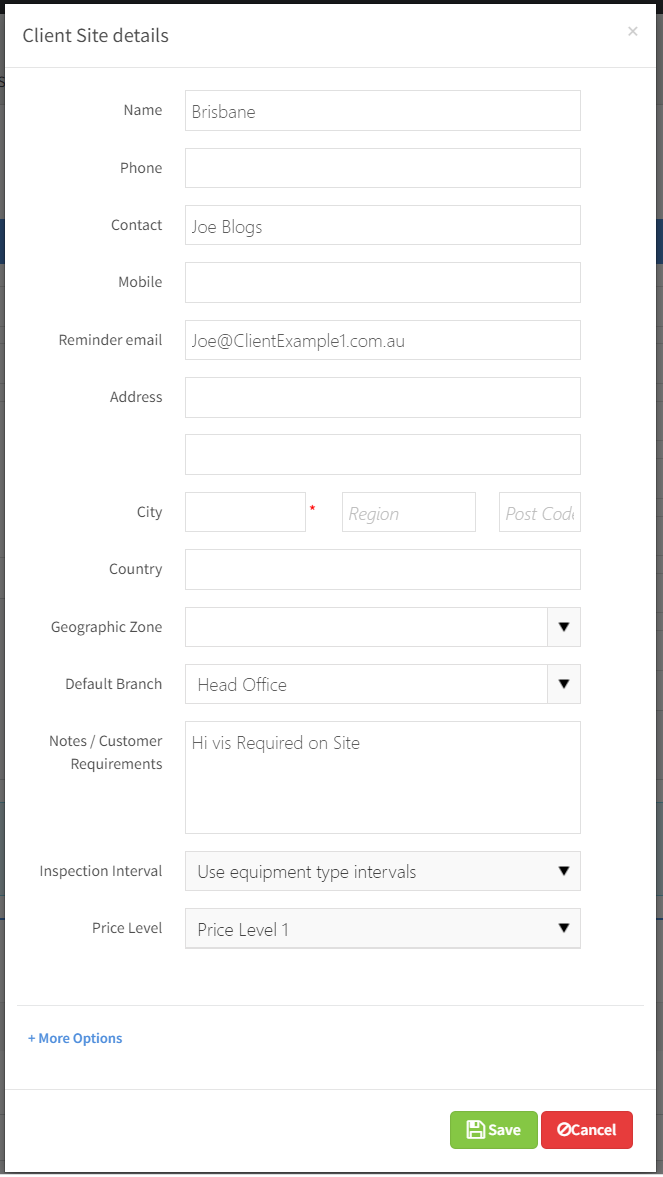
6. Repeat step 5 for every client site at this client.
Some special fields to note are listed below
| Reminder Email | There is an option in Core to automatically send email reminders to client's when their equipment is coming due. This is the field that is used for these emails. |
| Notes / Requirements | This field is for storing information about the client eg tagging requirements. Every time a job is created, this information is copied into the notes field on the job. |
| Inspection Interval | The next inspection date for equipment in core is defined on the equipment type. For example you might have chain slings set to 12 months and harnesses set to 6 months. This inspection interval shown on the client site page overrides the equipment types, for example if this field is set to 3 months then all equipment at this site will be set to 3 months. The exception to this rule is where the equipment type has a lower value than the client site. For example in Australia round slings must be inspected every 3 months, if the client site inspection interval is set to a year then round slings at this site will still be due every 3 months as this is the minimum required by the relevant standard. |

